After you successfully download and install the game PES 2016 pes 2013 pes 2017 pes 2015 and onwards, the game can not be directly played with sticks. Because you need to apply the settings on the game controller. Well here is how to organize and how to configure a joy stick along with button inside the game PES 2016.
Setting the USB Stick / Stick PS Controller Game PES 2016
Here admin exemplifies the use Stick PS 2 are connected by USB Conector, such as this example:
eXample
connect the stick to your laptop or computer
please go to Settings on your 2016 PES folder, right-click way to open the PES 2016 icon and then select Open file location
Select Settings As shown below are marked red,appropriate directory of your pes.
then select joystick like this picture
Information :
DirectInput: select this menu if the XInput not detect sticks that you connect
Controller 1: select only
Twin USB Joystick: here there are two, it represents the first stick and stick 2
The next step please adjust the settings button sticks in Twin USB Joystick, here are two Twin USB Joystick please arrange everything. Setting up sticks please click the first button on the new computer screen click the button on the stick that you hold
Click Ok and please try to open your PES 2016
How the above error?
The problem that is often experienced is when in error, there is only one sticks are legible in the game. It also never experienced admin, admin just try to overcome by way of reopening Settings and then select:
Controller 1 is only one stick are in the settings, then Save
Controller 2 sticks the other settings, then Save
Thus tutorial how the settings and configuration USB stick or sticks PS in PES 2016. In general arrangements of sticks for PES game is the same for every version of either PES PES 2013, 2014, 2015 and 2016, may PES 2017 is also the same.
If you have problems or difficulties in arranging clubs in PES 2016, please take a moment to comment on the comments form below, happily admin will help as much as possible









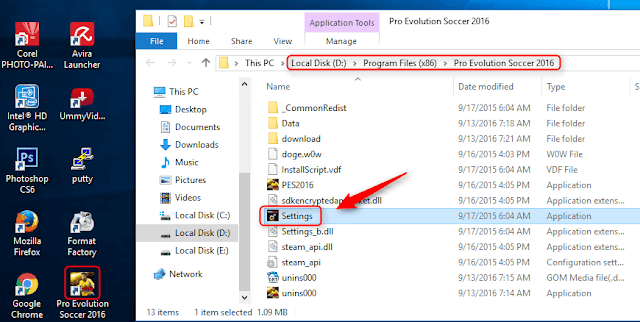

Idid every thing it won't work help me plz
ReplyDeleteHow To Setting Joystick/Controller Game Pc Wear Stick Ps 2 Pes 2013 2015 2016 2017 >>>>> Download Now
Delete>>>>> Download Full
How To Setting Joystick/Controller Game Pc Wear Stick Ps 2 Pes 2013 2015 2016 2017 >>>>> Download LINK
>>>>> Download Now
How To Setting Joystick/Controller Game Pc Wear Stick Ps 2 Pes 2013 2015 2016 2017 >>>>> Download Full
>>>>> Download LINK yW
How to change the number on my jostic?
ReplyDeleteHow to change the number on my jostic?
ReplyDeleteAm having problem to connect my pad for pes 2017 am not using twin pad am using single single pay how can I set it pls I need help
ReplyDeleteEnter your comment...am also having problem connecting my single pad for pes 2017. Neither Directinput not Xinput recognize's my pad USB.
ReplyDeleteIt works greately.
ReplyDeleteThank you
please where do i download the controller settings for my pad.
ReplyDelete